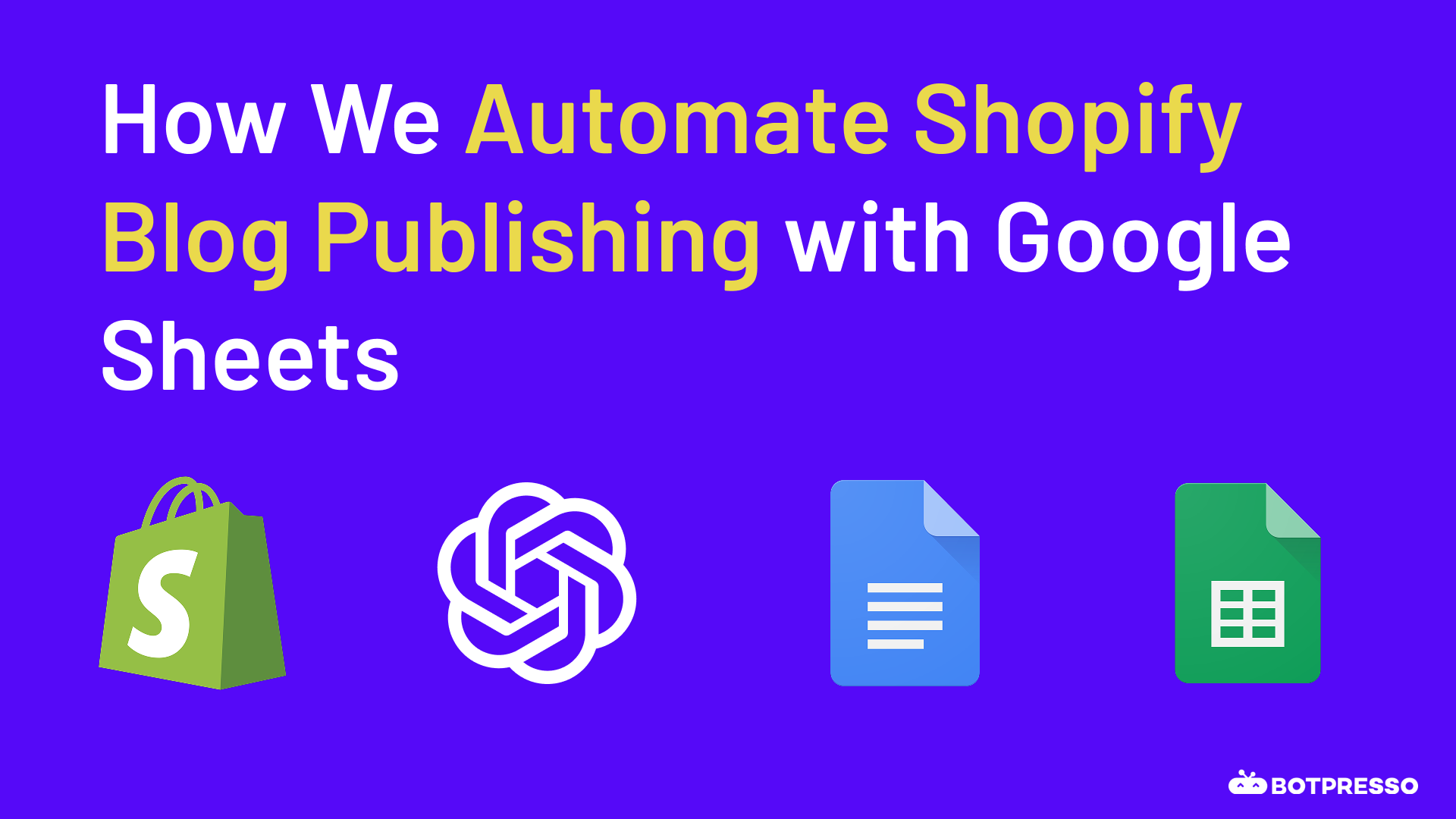The Story Behind HundredRanks
Not too long ago, Google quietly removed the Google num=100 parameter, which many SEO professionals relied on to view the Google 100 results per page in one go. What seemed like a small change from Google’s side created a big gap for SEOs, digital marketers, and researchers.
With this update, many rank tracking tools were affected by the Google update, and even Search Console impression data saw a drop because of how SERP data was served. Add in the stricter Google scraping prevention updates and Google SERP data accuracy changes, and it became harder than ever to get clean insights.
Personally, I often needed the full top 100 SERPs for quick competitor analysis, SERP similarity checks, and bulk keyword reviews. Without num=100, the process became painfully slow — multiple page clicks, manual copy-paste, and cleaning up messy data.
That pain point inspired me to build HundredRanks, a Chrome extension with a single purpose:
👉 Export the top 100 Google search results into a clean CSV — now with ranking URL insights.
This wasn’t built overnight. It took a mix of ChatGPT experiments, debugging, and real-world feedback to make the extension smooth, simple, and reliable.
Why HundredRanks?
Here’s what you get when you use HundredRanks:
⚡ One-click Export – Grab the top 100 search results in a neatly formatted CSV.
📊 Structured Data – Extracts ranking URLs, titles, and descriptions for easy analysis.
🔎 Ranking URL Output – Instantly see which URL of your domain ranks for the keyword and at what position. Example: “Your domain ranks at #1 for ‘buy shoes online’ with URL – https://www.zappos.com/”
🎯 Progress Indicator – A simple progress bar keeps you updated while fetching results.
🖱️ Minimal UI – No clutter, no distractions, just the functionality you need.
❤️ Personal Touch – Built with SEO practitioners in mind, by someone who faced the same problems firsthand.
Use Cases for SEOs & Marketers
HundredRanks isn’t just another Google search results scraping tool. It solves daily pains that SEOs face after the impact of num=100 removal on SEO tools:
Competitor Mapping
See who’s consistently ranking in the top 100 across keywords and analyze patterns.
SERP Similarity Checks
Export SERPs for multiple keywords and compare overlaps to understand keyword clustering potential.
Content Gap Analysis
Discover which competitors rank across multiple queries while your site doesn’t.
Quick Reporting
Pull a clean CSV (with URLs included) and share directly with clients or managers.
Experimentation & Learning
Since it’s CSV-based, you can run your own experiments – pivot tables, frequency analysis, or even visualize ranking distributions.
Building HundredRanks: Behind the Scenes
Creating this extension wasn’t straightforward. I’m not a full-time developer, I come from an SEO background, so coding this was a mix of curiosity and necessity.
I leaned heavily on ChatGPT to write and debug the code.
Went through rounds of trial and error to get permissions, manifest files, and background scripts right.
Debugged issues like the progress bar only working after clicks, permissions getting rejected, and unnecessary features bloating the build.
Polished the design to keep it lightweight, functional, and Web Store–compliant.
This journey taught me two big lessons:
- Sometimes, a real problem is the best motivator to create a tool.
- You don’t need to be a hardcore coder – just persistence, testing, and the right AI assistant can get you there.
Final Thoughts
HundredRanks started as a fix for my own pain when Google removed num=100. But soon I realized SEOs across the world were struggling with the same issue.
Now, with the new Ranking URL Output, you can instantly know not just whether your domain ranks — but which URL ranks and at what position. That’s a massive timesaver for rank tracking, competitor analysis, and reporting.
👉 Available now on the Chrome Web Store.
As I like to say, this is “an extension built by an SEO, for SEOs.” 🚀