What you will learn?
You must have downloaded and used a few apps and also deleted a few apps after using it a few times. Which is the best app you’ve ever used? Plus, among the horrible apps, which one completely made you orange mad?
Various reasons deleting apps include bad user experience, bugs, or crashing of the app. The next question that arises is whether the user experience, good or bad, impacts apps visibility?
Today, we will be examining the concept of app store optimization that can help you quickly grow your app’s user base. However, when it comes to growing the number of downloads you get (on average), you must have the right strategy and plan to execute it.
Promoting your app on the App Store requires an understanding of your goals and then creating a plan to help you achieve it. Let’s get familiar with App Store Optimization.
What is ASO (App Store Optimization) ?
ASO stands for App store Optimization, It is a part of App marketing. ASO is a two step process to increase the app visibility & conversion in the app store. In the first step is increasing the visibility of the app by optimizing the text, and creative assets. The second step is improving the conversion by regularly updating new versions of the app and its review management.
Interesting Facts about Apps
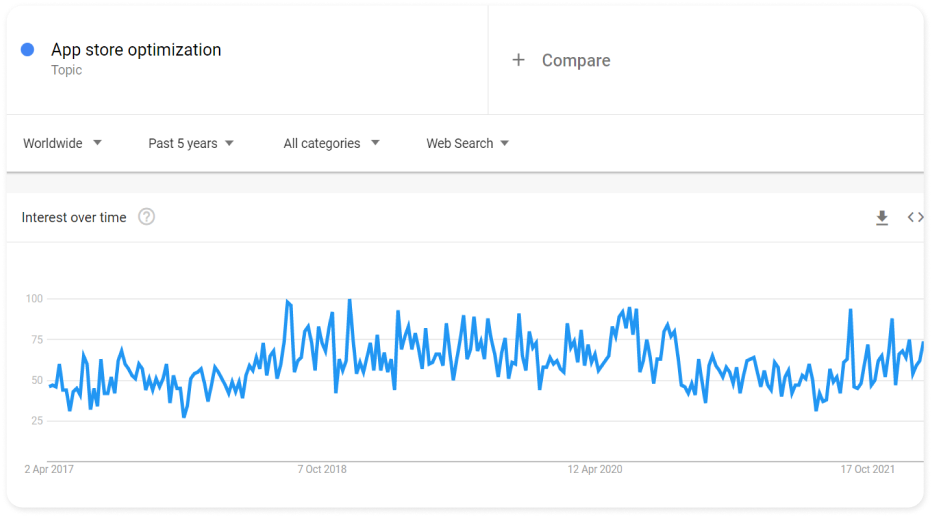
Importance and Benefits of ASO (App Store Optimization) ?
- Helps in finding the right users
- Acquire users in the most cost effective manner
- Increase the app’s visibility
- Reach users across the globe
- Boost organic downloads of app
SEO Vs ASO
The fundamentals of both ASO and SEO are similar but the application is different. The aim of ASO and SEO is to increase visibility in a cost-effective and organic way. SEO is applicable on websites and works towards increasing the visibility of the search engines while ASO increases the app’s visibility listing on the App store.
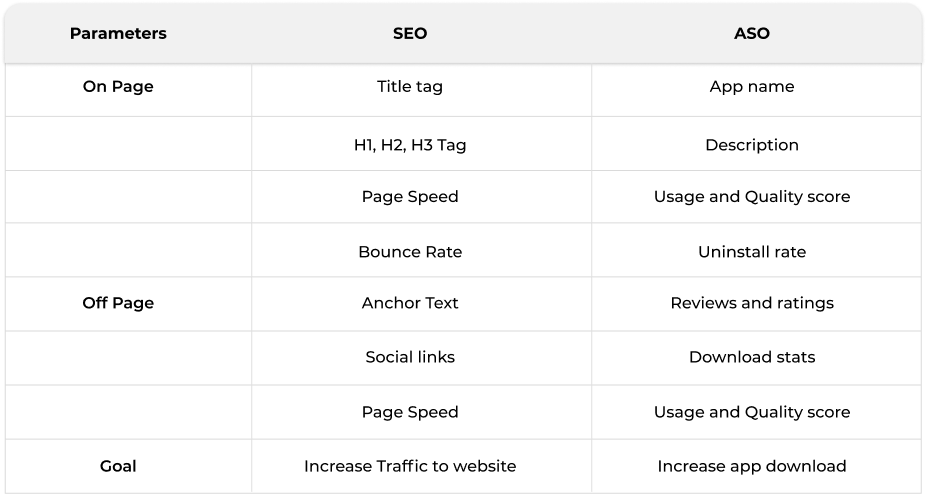
ASO Ranking Factors
Apple App Store
- Apple App Store
- App Name
- App URL
- App Subtitle
- Keyword Fields
- Rating & Reviews
- App Updates
- App Downloads
- In App Purchase
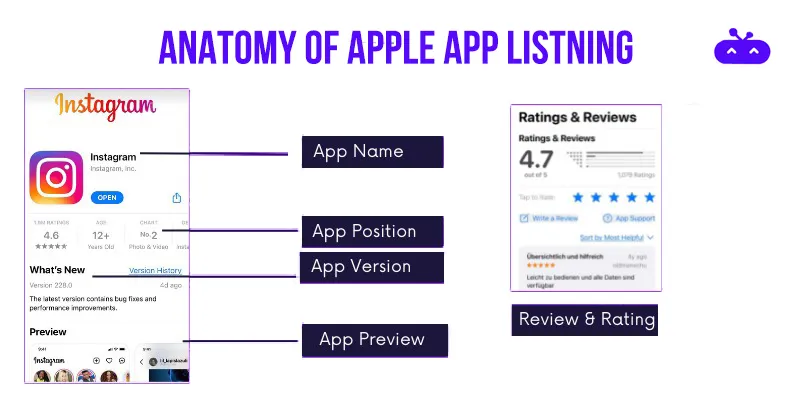
- App title
- App Description
- In App Purchase
- Rating & Reviews
- App Updates
- App Downloads
- Category Tags (Indirect factor)

App Name (Ranking Factor Shared by Apple & Google)
When an app is listed on the play store the first element inspected is the name. Both the Apple and Google limit upto 30 characters for the App name. As a good practice, always have keywords in the App name.
App Description (Ranking Factor Shared by Apple & Google)
Google allows you to mention the short and the long app description. App description is one of the places where Google starts looking for the keywords for your app to rank. The Keywords written in the first link have more weightage towards ranking compared to the keywords that are used in the later part of the description.
Short Description (Google Only)
Short app description provides a brief summary of the app and its features within the 80 character limits. After the App name, this section is read by most users before installing the app. The short description is available to preview on the top fold of the screen. This is important for attracting users to download apps and also using the keywords for the app to rank.
Long Description (Google Only)
This section provides about a 4000 character limit to explain the app and its features in detail. As good practice, the keyword should not be repeated more than 3-5 times throughout the description. Google identifies search terms relevant to the app and its functionality.
Category Tags (Google Only)
App store provides categorization tags that can be used to categorise the app. Google provides a maximum of 5 tags to be used for the app. This helps google play store to rank the app in the right category. Category tags do not have a direct impact on the rankings.
App Updates (Ranking Factor Shared by Apple & Google)
App updates are important ranking factors for both the Apple App store and Google store. App updates are done to resolve the user issues. Constantly updated apps have better ratings denoting a better user experience. The better the app user experience, the better the rankin
Rating & Reviews (Ranking Factor Shared by Apple & Google)
Apple and Google consider ratings as well as reviews as ranking factors for the app. The better the rating and reviews are for the app, the higher the app ranking and vice versa.
Google goes further to analyze the feedback for the app and finds the keywords. It’s a good idea to review the reviews where you can find the inspiration for the keywords.
Download (Ranking Factor Shared by Apple & Google)
The more the app is downloaded, the higher the ranking of the app. The aim should be to improve the download velocity rate i.e., the number of times an app gets downloaded in a particular period of time. Google and Apple have popular sections. A high download velocity rate will get the app featured in the popular app section which in turn brings more visibility for the app. To improve your download velocity, you can look into improving the app conversion rate.
Apple App Store
iOS Keyword field
iOS Keyword field is only present in the Apple app store. The keyword field has a limit upto 100 characters and indicates the keywords to be considered while showing the app in the app search results.
These keywords are hidden from the public view and the app store listing. As a good practice, use the commas to separate the keywords rather than using the space and avoid repeating the keywords in the field.
Spotlight Search Feature
Another exclusive parameter to the Apple App Store. Enabling this feature reminds the user to use the app which increases the engagement rate of the app resulting in a higher app ranking.
In-App purchases
The types of In-App purchases, including subscription plans or single-time purchases, are indexed by Apple as a keywords tool. Your In-App purchases can be listed in the app store search results and even be featured in the Top featured app tab. The top featured app is a listing of the top apps in multiple categories. Apps getting featured in this category have a high number of positive ratings and lots of users are downloading the app.
You can also read about the Amazon SEO guide which will help in your SEO efforts
Tools used in ASO

For understanding the in-app analytics and the user journey of the app user, Google’s Firebase tool is used. It has the ability to show 500 unique distinct events in the app. Firebase is compatible with both android and IOS apps.
Marketplace Intelligence data plays a crucial role in designing and optimizing the ASO strategy. Understanding the marketplace and what competitors are doing is critical in planning ASO action plans.
For these marketplace and competitor data, some reputed tools are
MobileAction
Data.ai ( Formerly known as App Annie)
AppRadar
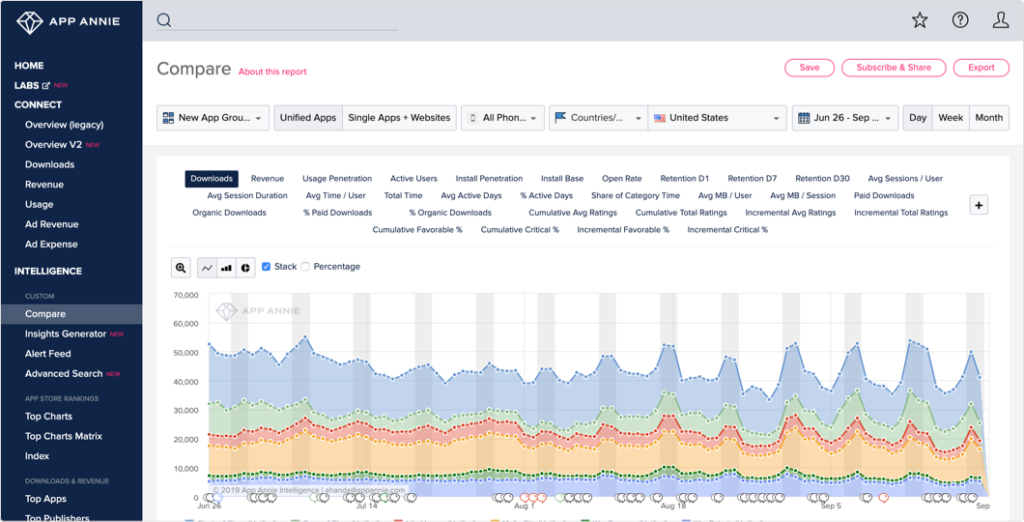
Data.ai – ASO Tool dashboard screenshot
Important ASO KPIs to measure
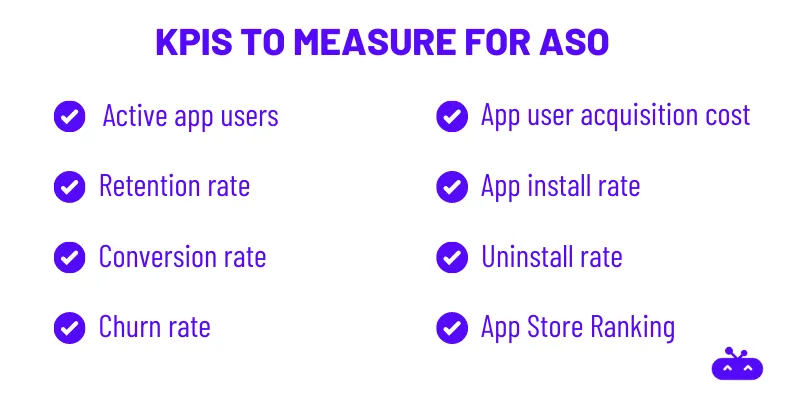
While various tools measure different data points, it’s always important to identify the right KPIs to help the business grow rather than measuring vanity metrics. Take note of the right KPIs to monitor for App Marketing.
App Active User
Denotes how many users are using the app on a daily, monthly, or quarterly basis. If the daily active user of the app is measured, it’s called Daily Active User (DAU) and when the app’s active users are measured on a monthly basis, that is Monthly Active user (MAU). This helps in understanding how long a user waits until they return to using the app.
Retention Rate of App
Defined as the number of people using the app after a period of time. This period can be weekly, monthly, or quarterly bases. A high retention rate implies users are enjoying app usage.
Retention rates sometimes fall after the new updates in the app which may be bugs in the app ruining the user experience leading to a low retention rate for the app. Retention rate gives the first signs that something could be wrong in the app that needs fixing.
Retention rate = (App install in the time frame / Active User in the same time frame) x100Conversion Rate
Refers to the percentage of users that download the app after viewing. It helps in understanding the effectiveness of the copies and the creatives that are currently being used by the app. If the conversion rate is not as per the category benchmark then optimizing the copies and creatives used can help in improving the conversion rate.
Conversion rate = ( Number of downloads / Number of impressions) x 100Churn Rate
Defined as the percentage of users who have stopped using the app after a particular time. As per Statista, the global average for app retention across 31 categories is about 25.3%. To reduce the app churn rate, different tactics can be used like app notification, emails, onboarding process, In-app training, and social media marketing.
App User Acquisition Cost
This is useful to monitor when the paid app install campaign is carried out. App User Acquisition cost is the amount that is required to be spent to acquire a new user for the app.
Consider this, if you spend around 100$ to get 10 new customers then the app user acquisition cost will be 10$ per new user. The aim should be to always reduce the App user acquisition cost, hence ASO and paid campaigns need to be in synergy.
App User Acquisition cost = ( Amount Spent in obtaining new users/ Number of New users obtained)App install
App install rate denotes how many people are installing the app for a particular time period. This metric is a top-level metric and is used to monitor the effectiveness of marketing campaigns by comparing the change in app installation before and after the marketing campaigns. Based on the app install you can develop your app growth strategy.
Uninstall rates
Like the installation of the app, similarly, the uninstalls of the app are also bound to happen. Uninstall rate is the number of uninstalls to the number of downloads for the app for a particular period of time. This has multiple reasons like better offerings from competitors, bad user experience, or any recent controversy with the brand.
Uninstall Rate = ( Number of Uninstall / Total Number of Install ) x100App Store Ranking
App store ranking is the ranking of your app for different keywords that are relevant for your app. You can also get additional app visibility when your app gets listed on the featured app or top app in the app store. An app gets listed on the featured section when it has high numbers of positive reviews and downloads in large numbers for that particular category of the app.
Road Map for ASO process

Step by Step process for App Audit
Uncover the insights about the opportunities, weaknesses, and strengths in the app store and design the ASO strategy for your App.
1. Market Analysis
- Determine your niche and find the audience for your app. This will help you in ASO for attracting the right set of audiences for your app and also determine the best way to attract this audience. Understand your strengths and weaknesses of the app.
- Analyze the top listed apps in the category and find their strengths and weaknesses where you can compete with the competitor’s app. This can be done by observing:
- Title
- Description
- Subheading
- User Acquisition strategy ( Are there any app store ad campaigns running for the keyword?)
2. Competitor Analysis
- Find the apps that are ranking in your niche and brand name. These are the closest competitors.
- Use generic keywords for your niche. It is not necessary that users will search the app by the brand name. This helps you identify new competitors as well.
- Checking the competitor’s app gives you a good idea about the suitable and reliable keywords for the category. Try to find the best performing and highest-ranking competitor keywords. Be careful not to target all the keywords at once, go for the low-volume keywords.
3. Keyword Research
- Once you have some potential keywords to target, i.e the seed keywords, keep building the seed keyword list so as to form long-tail keywords with different variations and combinations in later stages.
- Keep in mind along with the research you may have really popular keywords, but if the keyword does not have anything to do with the app, you will be targeting the wrong audience.
Parameters to consider while selecting keywords for App
Keyword research is crucial for app instals. It helps in finding the right set of words for higher app ranking. Apart from choosing relevant keywords for your app, there are other factors too, which need to be kept in mind while optimizing your app for search.
1. Keyword Relevancy
The score of how relevant the keyword is to your app. It is always difficult to rank the app for the keywords which are not relevant to your app. Hence always consider selecting the keywords which are relevant to your app
2. Keyword Search Volume
The more ore the keyword search volume, the more the app downloads. Hence keyword search volume should be used as a filter while selecting the keywords.
3. Keyword Difficulty
Once the keywords are shortlisted based on the volume, you also need to filter the keywords based on the keyword rank difficulty. The lower the difficulty the easier it will be to rank. Just because the keyword has a high search volume that does not mean you will rank instantly.
4. App Ranking for Keywords
The number of apps ranking for the particular keywords. This indicates the popularity of the keyword and user demand potential.
The tools mentioned above can provide you with all this information regarding the keywords.
How to do ASO Optimization (4-Steps)
As you start executing things from your ASO plan, you also have to start working on optimization. Optimization is the process of making changes in the strategy to improve your app visibility and as well as download of the apps. There are a lot of things you need to consider when optimizing your app, and to yield better performance in the App Store.
1. Text Optimization
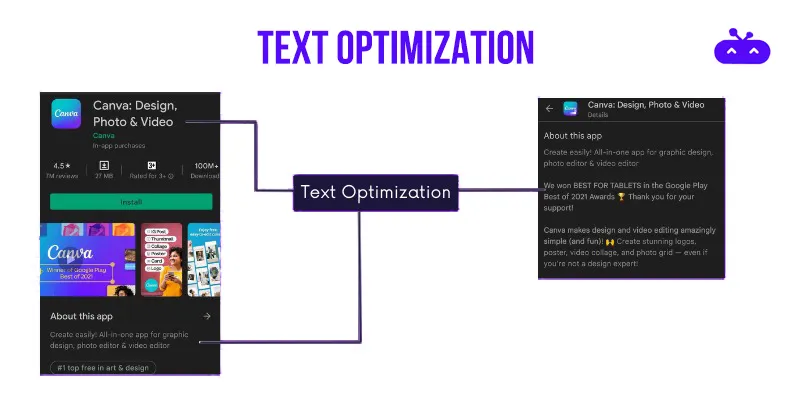
Text Optimization areas
Keep experimenting on the copies used for app descriptions using different keywords and various combinations of the keywords. Based on the in-app analytics you can also top features of the app to mention the app’s unique value proposition.
One study has found that 70% of visitors use the search function to find new apps. Over 65% of the app are directly downloaded after the search in app store this also includes the brand keywords.
You need to manage the proper implementation of branded keywords vs Non Regular keywords. This completely depends on the current brand growth stage. If the brand is just a start-up, people will not know the brand name. If it’s a big brand, it can use a higher percentage of branded keywords to leverage on its high brand awareness.
2. Creative Asset Optimization

Creative Asset Optimization
Google and Apple App store has the option to upload a screenshot and video of the app. Creative assets are crucial for the app’s success as they can make or break the impression of the app. Ensure that all the screenshots and videos are uploaded to optimal.
The screenshot should showcase the different views while using the app. While the video should showcase the different features and the user experience while using the app. Also, add a social proof screenshot if your app or business has won any awards this helps in increasing the credibility of the brand.
You can use different colour schemes while designing the creatives for the screenshot section. People react to colour differently; you can also experiment with using different colour schemes. Use the creative asset in a sequence that tells a story and attracts the user’s attention.
3. Localization

Example of Localization for its app
Localization infers to the content and listing of an app shown in the local user’s native language on the app store language setting. This is mostly done in non-English speaking countries. This helps in reaching a wider audience that is non-English speaking and getting new users for the app.
4. Review Management

Review Management for positive and negative feedback
A user who had a negative experience of using the app is more likely to provide a review compared to a user who had a positive review. As a company, you should address all types of reviews good are bad.
While Addressing a bad review gives a greater insight into which aspect of the app needs fixing. This is one of the best ways to convert a negative review into a positive review.
Review management is a crucial area for ASO, since reviews can improve or worsen the app ranking.
A/B Testing Process in ASO

There are different elements that can be used to test and conduct A/B testing for optimization. Both Apple and Google Play stores give the option to conduct the A/B testing for the app.
Before starting the A/B testing always start with two questions
- What elements of the app will be changed?
- What is the goal of doing this change?
The element that can be tested in A/B testing
- Icon (Background Colour, Text change, Character change )
- App Screenshot (Order of Screenshot, Colour used, Social Proof, Image orientation)
- Copies
In-App A/B testing
- Onboarding process
- UI/UX of the App
- Feature Discovery
- CTA (Colour, Location)
Reasons for Uninstalling App
Despite doing ASO for your app, the uninstall of the app is bound to happen, hence in App marketing you need to keep the uninstall of the app lower. There are a few reasons for which the user may uninstall the app.
- A mismatch between app description, screenshot, and video while using the actual app.
- Too many or too long processes for completing the registration before using the app
- Complex or buggy UI/UX of the app
- Constant pop-ups or ads while using the app
- Apps taking too much space on the drive.
ASO is and will be continuous as more and more businesses are launching and listing their own apps with respect to app stores. As the search engines have evolved over the years and added more parameters and factors for ranking, so will the app stores keep evolving.
Check out our summarised infographics to help you plan and execute the ASO process from start to finish.

Until then Keep optimizing and Happy ASO-ing !!
You can further keep reading about Shopify E-commerce SEO guide to learn more about E-commerce SEO

